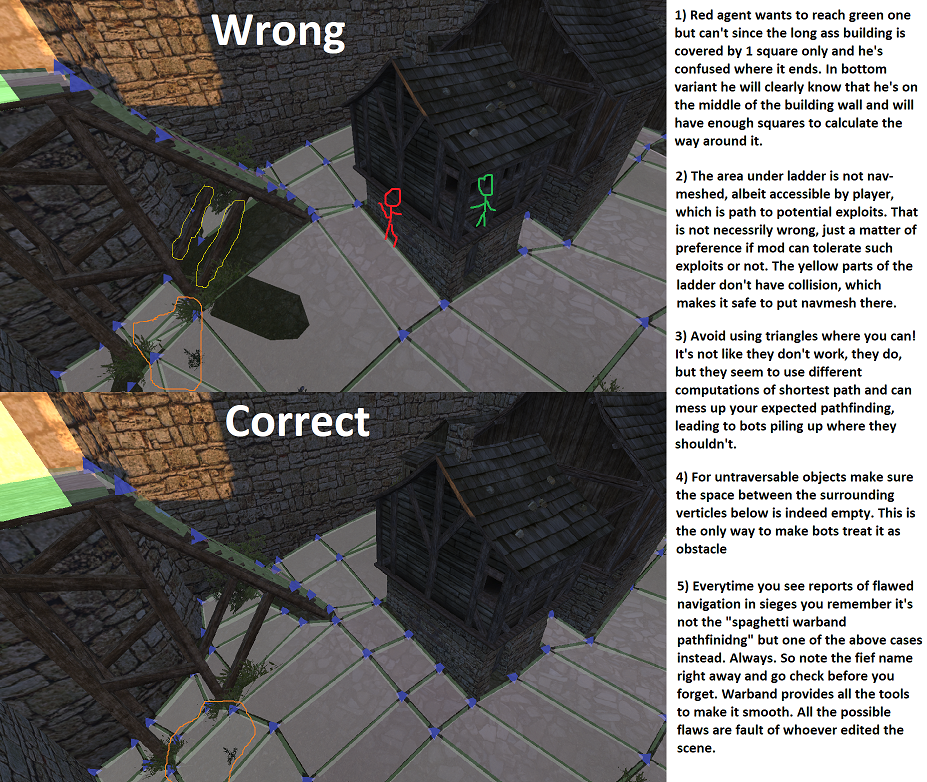Navigation Mesh
Guides
- Official Guide - Navmesh
- Scene Editor Tutorial #8 - Navmesh Episode 2
- Scene Editor Tutorial #17 - Quick Navmeshing
- Navigation Mesh with Modding Tool
Controls
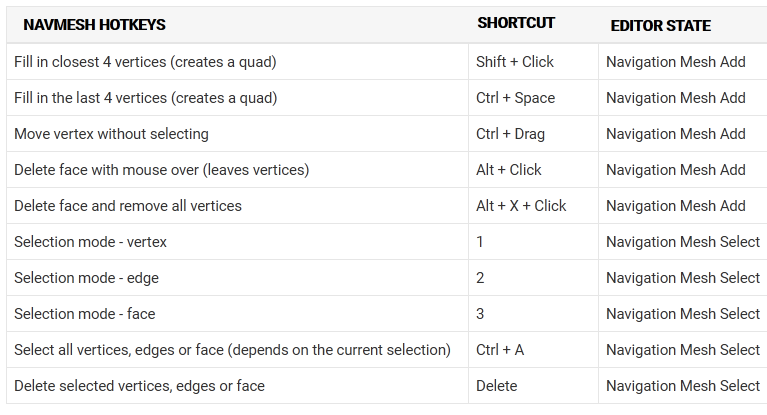
Faces
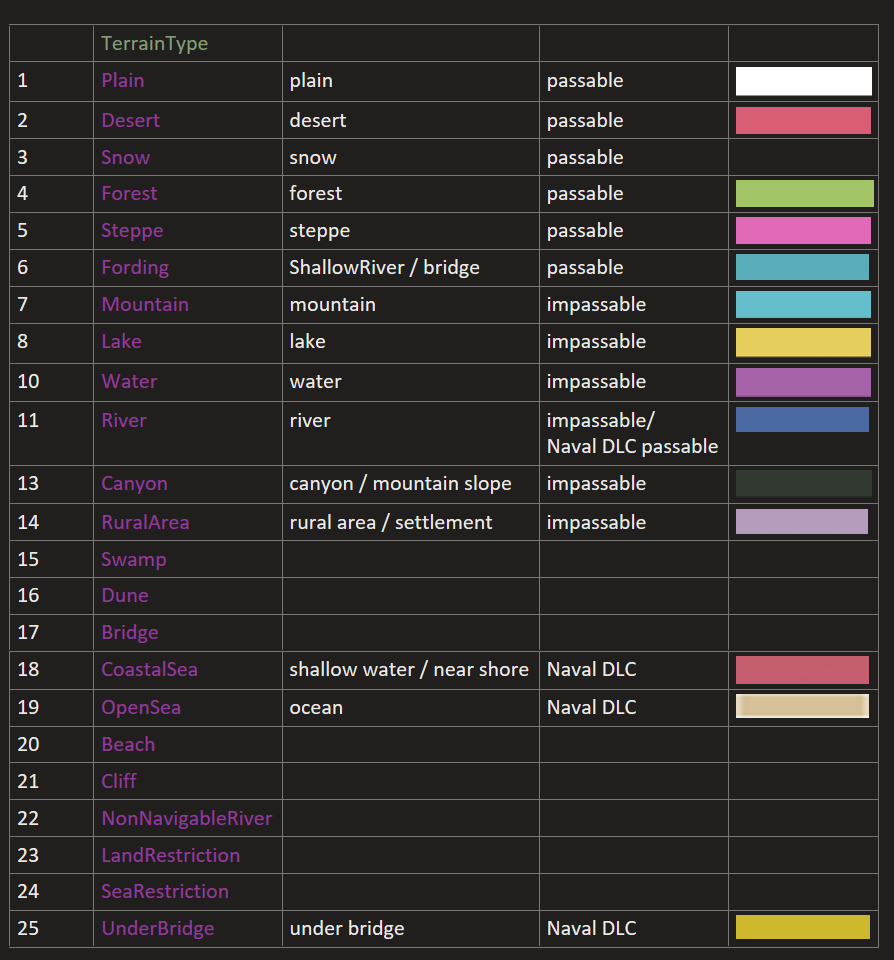
Problems/Solutions
Can't select any navmesh element
Turn ON Helpers in the Visibility tab:
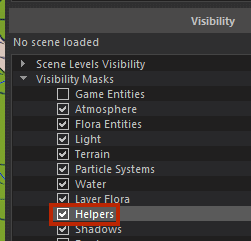
Edit mode does not change visuals
Changing Mesh Edit Mode does not change visuals of the Navmesh
Click on navmesh icon at the top menu several times
Civilian vs Siege
Hart:
you need to have seperate navmesh in siege and in civilian
ideally your navmesh should be set in 6 layers
Civilian:
* level 1
* level 2
* level 3
Siege
* level 1
* level 2
* level 3
select all of your navmesh faces(faces, not verticies or whatever) then at the left menu look for visibility masks
and set the entire thing to civilian 1+2+3
then with all of the faces selected, copy them, paste them and re-align them to the same exact spots you had them before, now change civilian visibility off and siege on
Snorri:
it's recomended, but not needed, as you can make single navmesh faces dissaper in some lvls, it's enough in many scenes for civilian use, to just disble ladders, destroyed walls, and stuff like this
Tips