Resource Browser
Open
Directly from the menu (fast way):
Alt+` to open the console, then enter: resource.show_resource_browser (res TAB res 'select only option with mouse' ENTER):
Open Edit Mode (Editor in the menu) (slowwwww...), then press on the Resource Browser button:

Does not open
It shows that it's opened, but not visible:
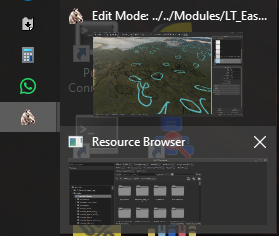
RMB on it on the Taskbar and then Maximize:
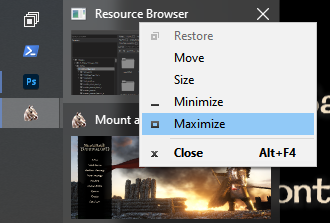
Dark textures
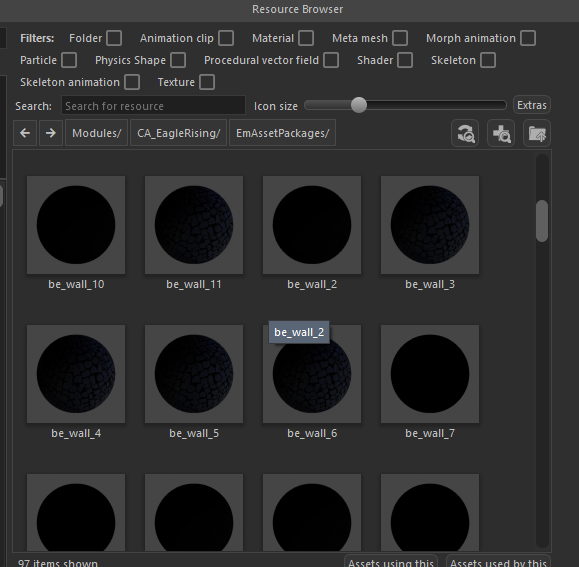
Solution ?